If you have the NextGen gallery plugin installed on your WordPress website you can easily add images to a gallery by following these instructions. Before you begin… A little bit of preparation is required before you start adding the images to your website. Organise your files – gather all the images you would like to […]
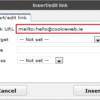
Editing a WordPress Page or Post
Note: a page refers to your website pages that contain static content e.g. an about us, contact us, our services. A post refers to a news item, an article or blog post. If you are familiar with Microsoft Word or Open Office then editing a page in the WordPress editor will be easy enough to […]
Share it!
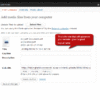
Adding Attachments (PDF, etc) to Your Article
Catalogues, brochures, application forms, etc – sometimes you just need to add attachments ( known as ‘media’ in the world of WordPress) to your articles. The following is a How To Guide to adding media to your website. Assuming you have not yet added your PDF into the Media Library… In the text editor, position […]
Share it!

Importing Your Email Account into Gmail
Instead of logging in using the cumbersome mail tools provided by your hosting account we recommend that you get yourself a gmail account and set it up to receive all your [email protected] emails. Setting up a gmail account is easy – just go to gmail.com and follow the instructions. You may already have a gmail […]
Share it!
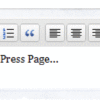
The WordPress Editor Toolbar
After adding your text to a page or post you’ll probably want to add some formatting – bold, italics etc. Directly above the text editor box you’ll notice the editor toolbar. Below is a full list of all icons on the toolbar with a description on functionality and implementation. Formatting Buttons Bold – to strongly […]

