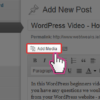In this WordPress beginners video tutorial we show (in just over one minute) how to insert an image into a post or page on your WordPress website. We hope find it useful! If you have any questions we would be so excited if you left a comment or some feedback or joined us on our […]
Archive | Getting Started RSS feed for this section

WordPress Video: How to login to WordPress
WordPress beginner video tutorial in which Heidi shows you quickly how to login to your WordPress video. And what to do if you can’t remember your username or password. Or check out our infographic for an overview on how to login to WordPress. Or follow these step by step instruction with text and images: http://www.webtweaks.ie/lost-your-password-or-logins-for-your-wordpress-website/
Share it!

WordPress Video: How To Create a new Post or Page
In this quick WordPress beginners video tutorial Heidi will show you how to create a new post or page in WordPress. We would love your feedback or questions – please leave a comment below or join the discussion on our Facebook page where we also welcome questions. The very basics:
Share it!

How to source free images to use on your blog
Just in case you didn’t know – every blog post should have an image. And it adds up if you are purchasing all your images on iStockPhoto or a similar stock photo website even if they are just a few bucks each. But that doesn’t mean you should pop a few search terms into Google […]
Share it!

Lost your password or logins for your WordPress website?
Lost your WordPress website password or login username? Follow these simple steps to retrieve them: go to the WordPress login url: this will something like: www.your-website.com/wp-admin/ The “/wp-admin/” add the end of the url is the important bit. You will see the login screen. At this point you just need to click on the “Lost your […]
Share it!

Email – Getting Started
Now that you have a new website and a new email address you’ll want to be able to send and receive emails. There are a few different options you can use when accessing your email and we would suggest using the option that you’re most used to. Accessing your Email Through Outlook – If you […]
Share it!
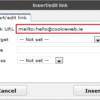
Editing a WordPress Page or Post
Note: a page refers to your website pages that contain static content e.g. an about us, contact us, our services. A post refers to a news item, an article or blog post. If you are familiar with Microsoft Word or Open Office then editing a page in the WordPress editor will be easy enough to […]
Share it!
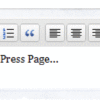
The WordPress Editor Toolbar
After adding your text to a page or post you’ll probably want to add some formatting – bold, italics etc. Directly above the text editor box you’ll notice the editor toolbar. Below is a full list of all icons on the toolbar with a description on functionality and implementation. Formatting Buttons Bold – to strongly […]