Lost your WordPress website password or login username? Follow these simple steps to retrieve them:
- go to the WordPress login url: this will something like: www.your-website.com/wp-admin/
The “/wp-admin/” add the end of the url is the important bit. You will see the login screen. At this point you just need to click on the “Lost your passord?” link. We’ve highlighted it in yellow in the pic:

- You will be taken to a new page that asks you to enter your username or your email address. So if you can’t remember your username just put in your email address. If you have several just try a couple till you get it right). Click the “get new password” button.
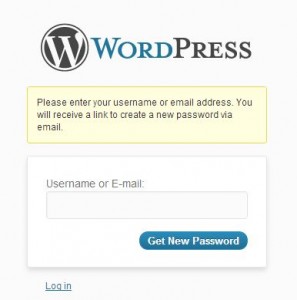
- The screen will reload with the login screen – but forget that and go to your email. You will have been sent an email (that your username is associated with) with a subjec line: “Password Reset”. You must open this email and click on the link at the bottom of the email to reset your password. When you click on this link it will take you to a new screen that allows you to set a new password:
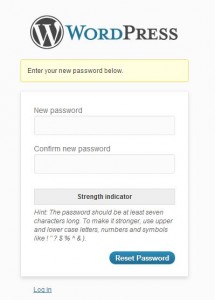 So! Just enter your new password – remember it 🙂 and click the “Reset Password” button…. And you’re done! Click on the login link and enter your username and new password.
So! Just enter your new password – remember it 🙂 and click the “Reset Password” button…. And you’re done! Click on the login link and enter your username and new password.

Comments are closed.